
When you first start the app, you are presented with the Welcome page.
Tap Start Gravity’s Touch and you will be taken to the canvas where you can start creating art right away.
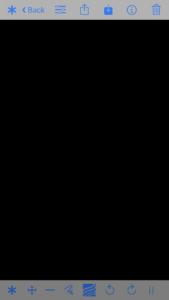
This is where all the action happens.
Just touch the screen, tap, or run your finger(s) across the canvas.
You can start creating art right away without worrying about any of the controls.
Or if you wish, you can change some of the parameters, right from the canvas page.

The available quick options are in the bottom toolbar, from left to right:
Toolbar On/Off
Gravity Control
Fluidity (AfterTouch)
Freehand
Waves
Undo
Redo
Pause
![]()
The top menu bar contains the following:
Menu bar On/Off
Back to Welcome Page
Settings (go to Settings Page)
Share
Import
Info
Clear

The Settings page provides more detailed control over the parameters of the waves and drawings.
Click the following button to get a more detailed explanation of the various settings.