Settings page – AfterTouch Flow
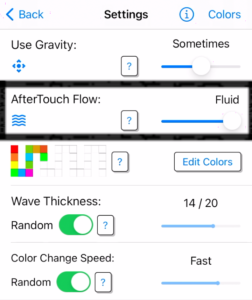
AfterTouch Flow setting determines how fluid or how rigid the waves and the drawings are going to behave on the canvas.
When you draw a wave, and you lift your touch from the canvas, the wave continues to flow for a certain amount of time depending on the setting of AfterTouch.
You can change the AfterTouch setting by using the slider or by tapping its icon.
Settings – AfterTouch
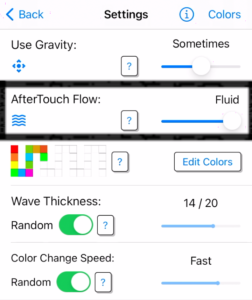
Fluid –
Each drawing will move in a fluid fashion.
It has the effect of wet, watery paint.

Rigid –
The flow of each wave is very limited, and it stops fairly quickly after you lift your touch.

Random –
The AfterTouch movements of your drawings are sometimes fluid, and sometimes rigid, to various degrees.
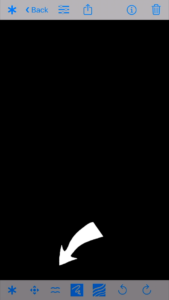
Quick Access to AfterTouch
The AfterTouch icon is also available in the bottom Toolbar menu on the canvas for quick access.
Each successive tap on the AfterTouch icon changes its setting between “Fluid“, “Rigid“, and “Random“.